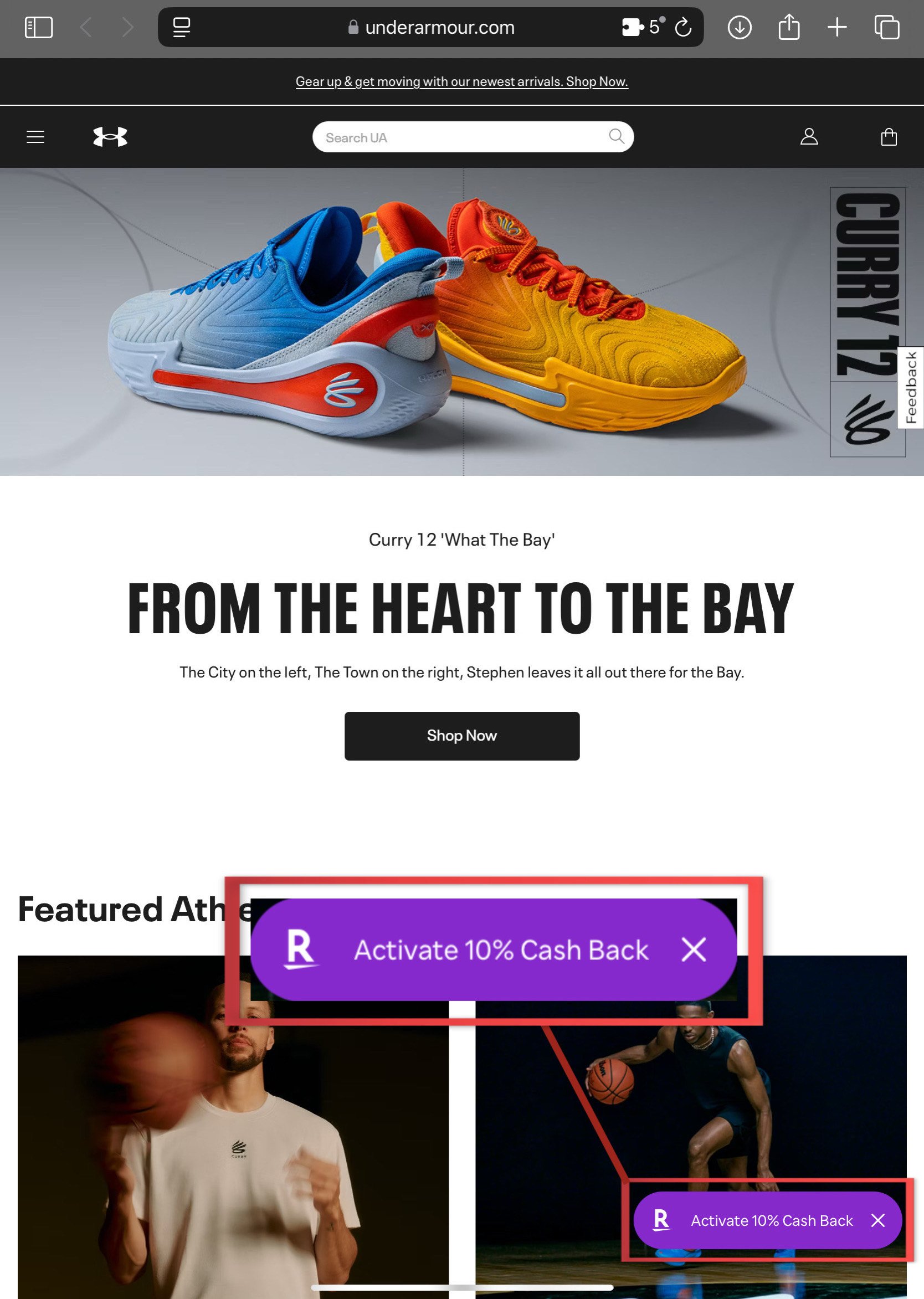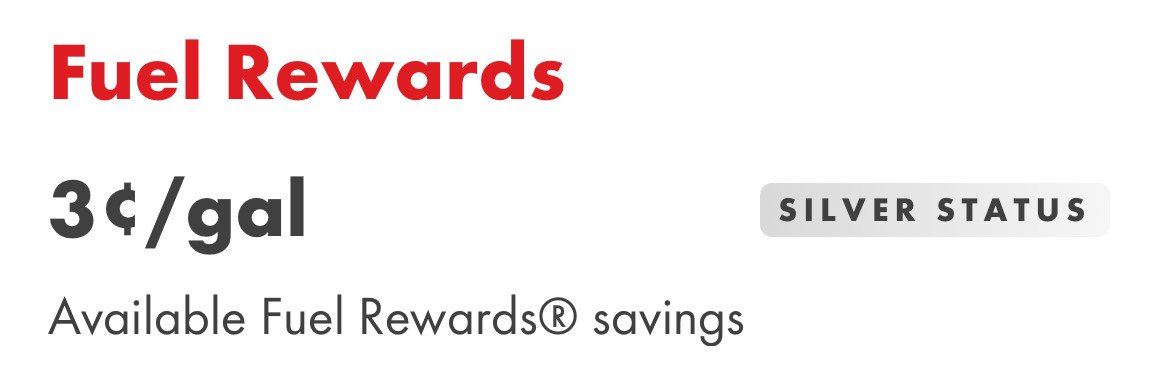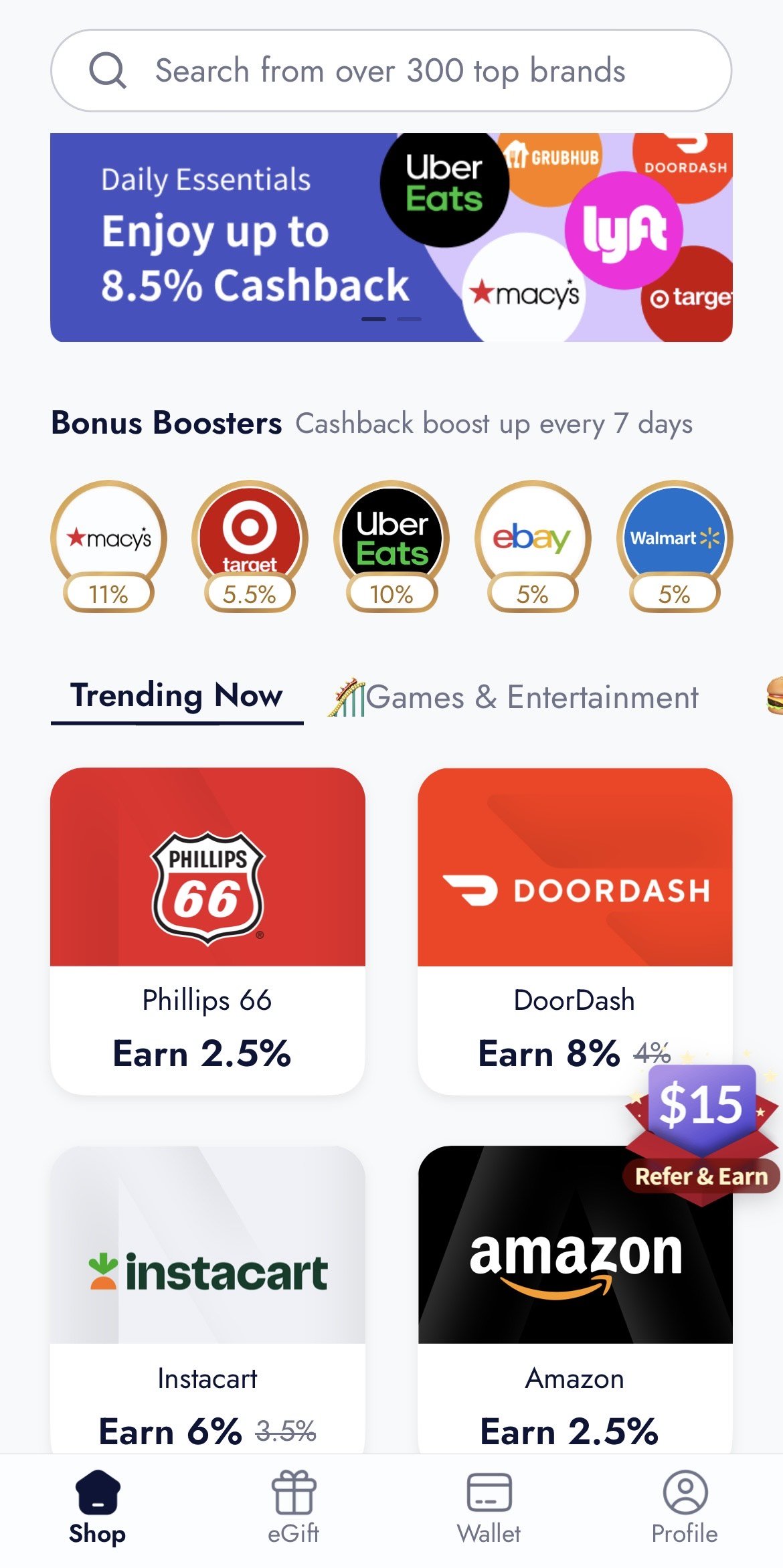IN THIS LESSON
Welcome to the Frugal Blueprint Intro Course!
Ready to start saving and making money the smart way? This quick and easy-to-follow course will guide you through essential money-saving strategies, helping you maximize your financial potential.
✅ Learn proven methods to cut costs and boost savings
✅ Follow a simple step-by-step checklist
✅ Earn a $10 reward upon completion! (See Terms)
Contents:
#1: 2-30% Cashback on everyday purchases + $30 Bonus
#2: Save 20-50¢ per gallon at gas stations
#3: 2.5%-15% Cashback on instant delivery e-gift cards
#4: 2.5% Cashback on debit card purchases (no impact to credit score) + $80 bonus
Frugal Blueprint uses affiliate links, which appear as bold, underlined, and blue text like This. You can click on these links whenever you're interested in a money-saving platform. Signing up through these links will earn you a generous bonus when you make your first purchase. (except #2, #5) Bonus details can be found at the end of each money saving method.
#1 Get cashback on everyday purchases
Rakuten is a free shopping assistant platform that offers Cash Back & coupon codes to make your shopping experience as frugal as possible.
It can be used in app form or as a Safari/Google extension. Simply install Rakuten, register an account, and start shopping.
Rakuten is one of the largest automatic Cash Back & coupon platforms and works on over 3,500+ online and offline stores.
How to use:
In Rakuten app - Once you’ve registered an account, go to the Home section of Rakuten and find the search bar at the top of the screen and search for a store you’d like to shop at.
Click on the store and continue to shop as usual, your Cashback will be automatically issued to your account after a purchase has been made. In addition to cash back you can also click on the deals section on the top right to view coupon codes to save you even more at checkout!
For extension - Make sure your Rakuten extension has been enabled on your device and all permissions have been enabled.
For Safari: Click on the puzzle piece icon on the bottom or top of your screen > Manage Extension > activate Rakuten
For Google Chrome: Click on the 3 dot icon on the top right of your screen > Extensions > Manage Extensions > activate Rakuten
Now when you visit a website that is part of Rakuten’s network, a pop-up will automatically appear with their logo and cash back amount.
Simply click on it to activate Rakuten and continue to shop as usual. Your cash back will be automatically issued to your account after a purchase has been made.
For $10 Intro Checklist Reward: Sign up to Rakuten by clicking HERE and make a valid $30+ purchase through their platform. You’ll receive a $30 bonus from Rakuten after your first purchase.
#2 20-50¢ off fuel per gallon
GasBuddy is an app designed to help drivers find the lowest fuel prices nearby. Through their Pay with GasBuddy+ card, users can save a minimum of 20¢ per gallon at 95% of gas stations across the U.S. and Canada.
For just $7.99 per month or $89 per year ($7.42/mo), you can unlock GasBuddy+ and enjoy substantial savings at participating stations. But the savings don’t end there, many stations offer exclusive Deal Alerts in the app, providing up to an additional 20¢ off per gallon, for a total potential savings of up to 40¢ per gallon.
Plus, you can sign up for gas station loyalty programs, which typically start with a 3¢ off per gallon discount and allow you to accumulate points for even larger discounts as you purchase more fuel. Using GasBuddy in conjunction with gas station loyalty programs can give you total potential savings of 50¢ per gallon.
An example showing the minimum savings using Shell’s Fuel Rewards app.
However, there is a caveat: the 20¢ per gallon minimum savings only apply to the first 50 gallons purchased through GasBuddy each month. After that, you'll still receive at least 5¢ off per gallon until your billing period resets. Additionally, you can continue to benefit from Deal Alerts in the app and maximize savings by using gas station loyalty programs.
For $10 Intro Checklist Reward: Sign up to GasBuddy by clicking HERE and make your first fuel purchase using Pay with GasBuddy. Bonus: N/A
#3 Discounted e-gift cards (2.5-15% cashback)
Snaplii is the best instant Cashback app to save money on e-gift cards. Ranging from a 2.5%-15% discount on over 300 top brands.
Simply install Snaplii, create an account, add a payment method, and start shopping.
How it works: When you purchase a gift card through Snaplii, you earn Snaplii Cash based on the available discount percentage. On your next gift card purchase, you can apply your Snaplii Cash balance for a discount. You can use your e-gift card immediately after purchase by scanning it at checkout or manually entering its details.
Here, you can see me purchasing a $50 Uber Eats gift card using Snaplii Cash from a previous purchase. I apply the discount and will earn 10% Cashback ($3.96 in Snaplii Cash) to use on any future gift card purchase. What would normally be a $50 gift card is now only $39.63 after applying the discount, and I'll still earn Cashback on that reduced amount too.
For $10 Intro Checklist Reward: Sign up to Snaplii by clicking HERE unfinished and make a valid $20+ purchase through their platform. You’ll receive a $10 discount for your first $20+ purchase.
#4 2.5% off debit card purchases (no credit, + $80 bonus)
Disclaimer: Bonus only applies to first-time Discover Cashback Debit account holders. Bonus amount is subject to change at any time.
By linking Discover’s 1% Cashback Debit Card (Learn more) with Catch’s 1.5% Cashback Rewards Debit Card, (Learn more) you can effectively earn 2.5% cashback on debit card purchases with no impact on your credit score. Here’s how to do it and make $80 in the process:
• Install the InboxDollars app or sign up on their website
• Navigate to the Offers section at the bottom
• Look for the Discover offer and follow the instructions.
Deposit at least $50 into your new Discover checking account to qualify for the $80 bonus from InboxDollars. The reward will be pending for 31 days. If you don’t receive it after this period, contact support with proof of your deposit. The bonus can be redeemed via PayPal or a gift card.
With your new Discover Cashback checking account, install Catch, create an account, and activate your Catch Card. Then, go to ‘My Catch’, tap the gear icon, and proceed with the next steps
Scroll down to Payment Methods and link your Discover Cashback Debit card
When you use Discover’s 1% Cashback Debit Card as your payment method on Catch, you’ll earn 1.5% Catch Cash to redeem at Catch’s partner brand sites, plus 1% cashback from Discover, which can be deposited directly into your checking account.
#5 $20/mo passive income
By simply using two apps and completing a one-time setup, you can earn $20 per month with minimal effort. Just open the apps to collect your rewards!
First, install RoadClub and enable all requested permissions—that’s it! RoadClub rewards you for safe driving by avoiding speeding, hard braking, and phone distractions. Earn $2 per week, redeemable for a prepaid Visa or select gift cards. To qualify, maintain a driving score of 90+ and drive at least 30 miles each week to claim your reward.
You can earn around $8-$15 in passive income by installing Caden, which pays you for sharing your anonymous data. Companies already profit from your data without compensating you, so why not opt in and get paid? Simply download Caden, create an account, and connect the platforms you use—such as Amazon, Walmart, and DoorDash. The more accounts you link, the more points you earn daily. These points can then be redeemed for cash, which is transferred directly to your bank account.
Thank you for completing Frugal Blueprint’s Intro Checklist! 🎉
You can now submit your form using the button below to claim your $10 reward.
Don’t forget to explore our dedicated lessons, where I’ll guide you through maximizing savings in every category. (Coming Soon)
See you inside! 💸
-
All Frugal Blueprint Intro Checklist Affiliate Links. $130 in sign-up bonuses!
$30 cashback bonus from Rakuten (Rakuten Affiliate Link)
Up to 50¢ off per gallon with GasBuddy (GasBuddy Affiliate Link)
$10 off a $20+ e-gift card from Snaplii (Snaplii Affiliate Link N/A)
$80 cashback from Discover (InboxDollars Affiliate Link)
$10 Catch Cash bonus from Catch (Catch Affiliate Link)